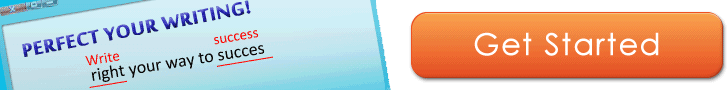Welcome! On this website you can spell-check any text online. It works with English, German, French, Spanish, Danish, Dutch, Italian, Polish, Portuguese, Suomi, and Swedish texts.
To do so, simply copy or prepare your text, hop over to the online editor here, paste or enter your text, choose the language, and start the process by clicking the “ Check Spelling” button.
Check Spelling” button.
You may even copy whole paragraphs and pages out of your Word, Excel, or PowerPoint documents onto our site to check them online. Don’t worry, we won’t save or store any of them. They are completely safe and will be deleted in the very moment they got checked.
You can then click on underlined words or sentences for corrections and further explanations.
For writing tips and proofreading advice check out my blog.
If you want to proofread your grammar and spell-check your text at the same time, you can try GrammarCheck.net (English proofreading only). That site uses a similar interface to this one, but has the added benefit of a built in grammar checker. Basic checks are free. If you need more thorough proofreading or want to upload and check a document, there’s a paid online option which offers exactly this: sentence flow checking, improvement tips for professionals, and the document upload function.
Don’t Be The Office Fool – Double Check Your Email Spelling
Email, or e-mail as it is often spelled, is a massive part of everyday life, and whether business or personal emails, the words contained within an email represent the sender. Once sent, an email becomes a permanent record of a message written by you, and as such cannot be retrieved and changed to better reflect your grammar, spelling and intentions. It is a fact that people judge intelligence on the way a person writes. If you send email messages that are full of errors to co-workers and clients, they are likely to form a negative impression of you.
It is important to remember that email spell checkers aren’t foolproof, and often don’t pick up common mistakes. This is why it is absolutely imperative that you proofread every email you send. Put yourself in the position of your new boss or a client you are communicating with for the first time. Imagine receiving an email with three spelling mistakes in the copy. It looks sloppy, rushed and carefree, not an impression you want to make.
If your words are riddled with grammatical mistakes, misused words, poorly written sentences, and typographical errors, you will develop a reputation as someone with poor writing skills, not an easy reputation to shake off. It isn’t kind to laugh at people who can’t write or spell well, but in an work environment this is often the case. Don’t let your co-workers have a laugh at your expense by sending out emails with misspelled words.
Why MS Word Spell Check Isn’t Bulletproof
“But I used spell check, it must be correct”! Oh, if I had a penny for every time I have heard someone say this. Spell checkers aren’t foolproof and here’s why. They are designed to pick up sequences of letters that don’t form a word; for example, if you type in “bdgdget” the spell checker picks that up because it doesn’t correlate with any word in the English language. However, if you type in “my pear of pants,” the spell checker won’t pick up the wrong use of the word pear/pair.
No matter how careful you are with spell check, there is no substitute for proofreading your work twice over and having someone else proof it for you. It is impossible for a spell checker to identify when you mistakenly used a correctly spelled word, like “infection” instead of “affection.” In this respect a good investment is a grammar checker.
Silly spelling mistakes will make you exactly that, silly. Never send an email, article or letter off without going through it with a fine tooth comb. While we encourage you to use our spell checker here, we also encourage you to analyze each word as you go, checking it is the correct form of the word you want. Perhaps the funniest mistake I have ever seen is someone type “penises” instead of “premises” in a presentation at a seminar. Mistakes like this happen because people first misspell a word, and then use the auto-correct function in MS Word to fix it, but choose the wrong correction. Now there’s a mistake worth checking your work for.